A ping will send a signal to a website and will count how long it takes for it to come back. You may want to Ping a website to know how long it takes to connect. A Ping does not tell you how much megabits per seconds you get it just tells you how fast a signal is sent. If you want to know how much megabits per seconds you get click here.
Ping a Website in Windows Vista
1. Click start
2. Type in CMD
3. Click Command Prompt
4. When Command Prompt appears Hit the Space Bar
5. Type in “ping” (the web site you want to go to)(ie.: ping www.google.com) 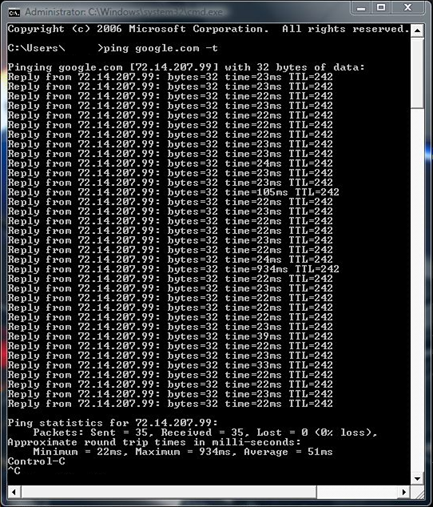
5. Where it says “Average” is your speed in seconds.
Ping a Website in Windows XP
1. Click Start
2. Click Run
3. Type in CMD
4. When Command Prompt appears hit the Space Bar
5.Type in “ping” (the web site you want to go to)(ie.: ping www.google.com)
6. Where it says “Average” is your speed in seconds.






Hai,
ReplyDeleteI got my internet speed by using the site www.ip-details.com.U will give another way to find the internet speed.Thanks.