Windows XP has plenty of options to get rid of the extra bloat on your computer. One of the best ways to do it is to get rid of the Windows components you don't use.
1. Click start –> Set Programs and Access Defaults.
2. Click Add/Remove Windows Components.
This “Please Wait…” dialog will open. This windows may stay open for up to 5 minutes, so be patient.
3. The below screenshot is self explanatory. Uncheck the components you wish to uninstall.
4. Click Next and your done!

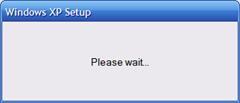





No comments:
Post a Comment